How to edit path system variables in windows10
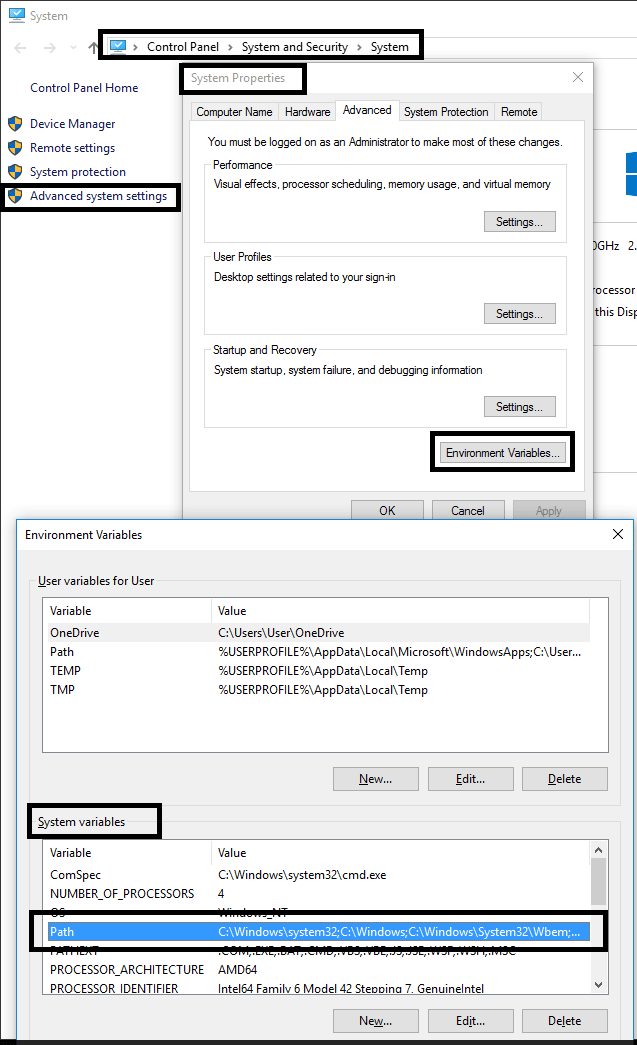
- Go to Control Panel -> System and Security -> System
Click on
Advanced system settingsin the left columnIt opens
System PropertieswindowClick on
Environment Variablesbutton at the bottomIt opens
Environment Variableswindow, in the System variables tab select Path variable.
Note:
- Path should be the Path of the directory where file resides.
a\b\c\d\foo.exe.
If you want foo to be a command on command line.
You will have to add the following path to the path system variable : a\b\c\d

